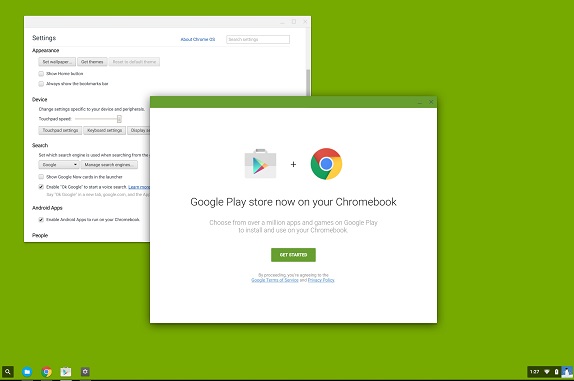Samsung SM-G110M Power On-Off Button Ways Switch Jumper
Samsung Galaxy Pocket 2 G110M Power Key Jumper On-Off Button Ways Solution
Here’s the jumper ways solution for Samsung Galaxy Pocket 2 G110M ON and OFF switch if the handset device showed charging indication when the battery charger is plug-in but unable to power up when the power button is being pressed.
Besides that, a problem in power button might also cause your phone to restart at times, which becomes very much annoying and it troubles you to the masses.
In the following lines you will get to know about Samsung G110M power button problems as well as their solutions:
Workaround
For Samsung Galaxy Pocket 2 G110M power button problem there is no work around method, however you can try using a pin and move it all around the Samsung SM-G110M power button, as this might be able to take away some stiffness from your power button.
Samsung Galaxy Pocket 2 G110M Power Switch Hardware Solution
Here is the hardware solution for Samsung G110M power button problem:The two upper or legs of the power switch is connected to the PCB’s ground lines.
The other two which is in lower is the power switch line paths, just locate the test spots as shown on the solution above where to apply a jumper to reconnect it connection.
If you have further questions please don’t hesitate to leave a comment.
Note: Every repairing solution posted here is tested by at least one member of our team. Use the information available here at Your Own Risk. We are not responsible if any harm comes to your device during the repairing process.
Samsung SM-G110M,Power Button,Power Key,Power Switch,On Off Button, On Off Switch, Power Problem
Samsung Galaxy Pocket 2 G110M Power Key Jumper On-Off Button Ways Solution
Here’s the jumper ways solution for Samsung Galaxy Pocket 2 G110M ON and OFF switch if the handset device showed charging indication when the battery charger is plug-in but unable to power up when the power button is being pressed.
Besides that, a problem in power button might also cause your phone to restart at times, which becomes very much annoying and it troubles you to the masses.
In the following lines you will get to know about Samsung G110M power button problems as well as their solutions:
Workaround
For Samsung Galaxy Pocket 2 G110M power button problem there is no work around method, however you can try using a pin and move it all around the Samsung SM-G110M power button, as this might be able to take away some stiffness from your power button.
Samsung Galaxy Pocket 2 G110M Power Switch Hardware Solution
Here is the hardware solution for Samsung G110M power button problem:The two upper or legs of the power switch is connected to the PCB’s ground lines.
The other two which is in lower is the power switch line paths, just locate the test spots as shown on the solution above where to apply a jumper to reconnect it connection.
If you have further questions please don’t hesitate to leave a comment.
Note: Every repairing solution posted here is tested by at least one member of our team. Use the information available here at Your Own Risk. We are not responsible if any harm comes to your device during the repairing process.
Samsung SM-G110M,Power Button,Power Key,Power Switch,On Off Button, On Off Switch, Power Problem